
A logo is a cornerstone of every business. It’s usually made up of either symbols or a small image, text, and a specific color palette. Having a logo helps your clients understand who you are and what you do. A business logo represents your brand. In this regard, it’s imperative that you create a logo that clearly represents your business.
Having a good logo can actually help you stand out from the competition. It makes a strong impression and grabs your customers’ attention. Most importantly, it creates brand awareness.
Why you Need a Logo for your WordPress Site
Beginner website owners need a logo for their WordPress site. It will tell the users or site visitors that you are a professional and you’re serious about your business.
Having a good logo – something with interesting colors or text can also pique a user’s interest. This can be your first step into converting a first time user into a regular visitor. And ultimately, a paying user. This should be your goal as a business owner – to drive more sales for your business.
With a logo that represents your business, you are creating awareness for your brand — you draw more people in.
Creating a Logo
Designing a logo is critical for every brand. You need to take your time into creating something that effectively communicates who you are as a business. Furthermore a logo is going to be one of the first things your clients will see. It doesn’t matter if it’s on a WordPress site, a business card, or a mug, the logo will be a massive part of the first impression you will make. Here are a few steps you can take to design your own logo.
1. Start with Your Story
Take some time to think about the story of your business. How you came up with the idea, why you went into business in the first place. Write this down and be as detailed as possible. Now, convey this message in the form of colors, fonts, and shape.
2. Keep Brainstorming
Now that you have a story, think of several words that best describe or represent your brand. You may need to use a Thesaurus for this. Just enter a word that you think describes your brand and see if you can select at least 10 words for it. Then try to think of ideas based on these words.
Make it as simple and understandable as possible. Once you have a few sketches, select at least three and refine them. While this may seem unnecessary at first, it will definitely save you time later on. Having a chance to freehand sketch some ideas can definitely get your creative juices flowing, and maybe bring to mind a design you wouldn’t have thought of beforehand. This is a common practice that is also used by professional web, graphic, and user experience designers.
3. Create a Layout for the Logo
There are several platforms online that you can use for designing a logo. Some are paid while others are free. Choose a platform that will help you create that refined logo in a digital format. Just follow the instructions on a certain platform for doing this. For this article, we’ll recommend the Zyro Logo Maker, as it’s free, easy to use, and flexible.
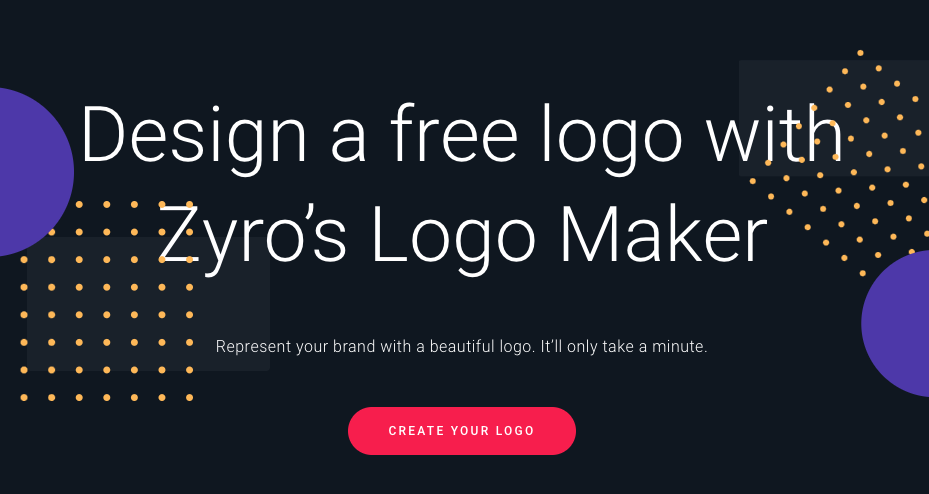
Getting Professional Help
Another alternative for creating a logo is to actually hire a professional to help you do it. They are a good option if you have a budget for your business logo. These professionals should be able to assist you in creating a logo from start to finish. What they usually do is create a concept and turn that into a visual image.
When looking for a designer, do make sure that he has already worked with previous businesses. It may help to ask for his portfolio of professional logos he has created. If you are on a budget, you may also check Fiverr and hire a designer. They offer a low price for it.
Create a Logo with Zyro Logo Maker
In four easy steps, you can create a logo that represents your business. Just type in the name that you want to appear on your logo – this should be your business name or website name. Then pick a professionally designed template. You can choose from thousands of available templates from sophisticated to minimalist or classy. To customize, just adjust the font type, color and size that would best fit your brand. The final step would be to download your preferred logo which is ready for printing and publishing in a .png format. It’s that simple and easy!
This is probably the best option if you’re on a tight budget, or prefer to have a more hands on approach, but don’t have the time to master a software suite like Adobe.
Designing a website and running a business may cost you money. This does not include the marketing and SEO that’s essential for every website, especially for beginner website owners. You need to keep advertising to your target audience and that will cost you money. An option with no additional cost for your business as opposed to getting a logo creator that is not free is the preferred option.
Adding the Logo to your WordPress Site
Let’s cover a few different way you can add a logo to your WordPress website.
For beginner website owners, the first step would be to select a theme for your site. Activate the theme and find the button that allows you to upload your logo. You will most likely find a tab on the left-hand side of your Dashboard. Look for the logo upload that is in the Appearance section under the Settings tab.
If you do not see an upload a logo to a certain theme, that usually means that they do not support it. Don’t worry though – most themes do allow a WordPress site owner to upload a business logo.
In the event where you really like a certain theme and it doesn’t have the Upload a Logo feature, you can always get familiar with a little bit of code and do it yourself.
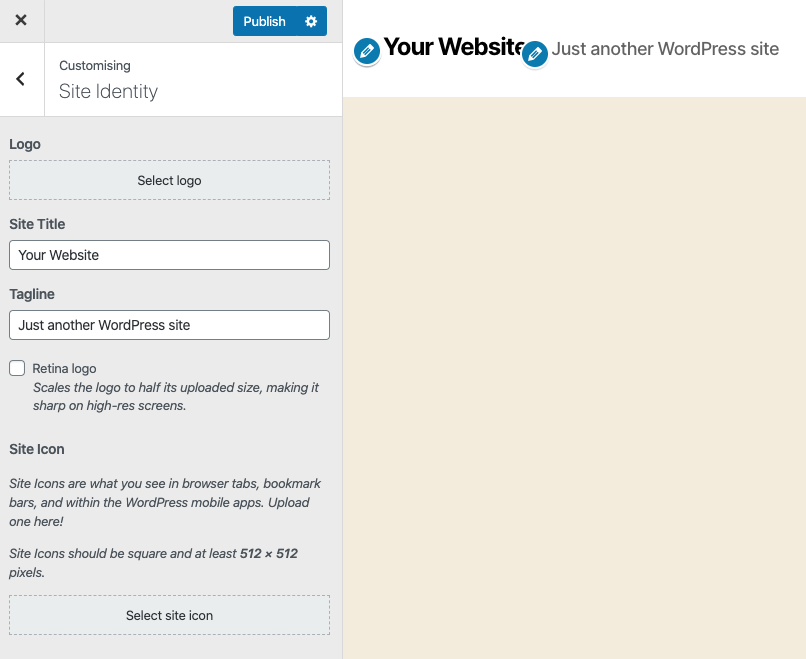
You will have to create a child theme that will override your theme header file, and in the theme header file add the location of your business logo, after uploading it to the WordPress media gallery.
Alternatively, you can:
1. Go to Appearance and click on Customizer.
2. You need to click the Site Identity section to expand on it.
3. Upload your logo – this could be in a .png, .jpeg or .gif file.
4. Click on the Publish button.
Easy, quick, and simple.
Conclusion
Knowing what product or service to sell and reach out to your target market are important steps for a thriving business. As a business owner – especially a beginner WordPress user who owns a business – you will also need to create awareness for your brand. This is crucial for getting established in the market. To do this, you will need to have a business logo that represents your brand. And now you know what to do to get one added quickly and easily. Good luck!
