
There are lots of plugins in WordPress which helps to create amazing user profile page professionally. It completely enhances the style of front-end user profiles, achievements, member badges, elegant registration forms as well as a member directory. It creates a very detailed and clear profile fields and registration forms which user can easily fill. Users find it interesting and feel delighted while registering in these pages. Some of them can provide beautiful and user-friendly user profile pages.
Businesses require user profile pages to know their customers well, and it also helps them to know the need of customers. A user profile page aids them in finding a new lead, and these leads will help to set targets on potential customers. Such profile pages will build customer loyalty and support you in strategizing account-based marketing. All of these only becomes possible if more and more users register in such pages.
Users will only increase if the page is interesting and UserPro plugin completely help in building such user-friendly pages. The unique and innovative features attract users to fill in their details. With this plugin, users can have profiles customized in your style. It also gives you the control to restrict some contents to registered users too.
Things to include in a user profile Page
User profiles represent your types of customers based on observation and research. By using the user profile page, companies can grow their businesses and get benefit from the same. So, it is essential to know what users want and the problems they have. Developing a solution to users’ issues will increase an organization’s profitability a lot. For this, better profile pages will be needed.
A most common query that comes into mind is the factors that one should include in the user page. Some of the points are mentioned below.
Customizing Profile fields:
Profile fields are very important to understand the customer’s mind and also helps in finding out the needs of users. The things they require gives an idea for creating various solutions and developing products. The things to include in these fields are First name, Last name, mail address, home or permanent address, phone number, an About me textbox and many more things.
Adding background colours to the user profile page:
Colours affect human psychology differently. Colours make the page look stylish and eye-catching. Users tend to show more interest in these pages but using colours is a little bit tricky. Before adding colours, one should focus on the type of users they want and their target customers. You should know whether the targeted audience is men, women or children and selecting colours according to their liking. This will enhance the user’s interest.
Ask questions that work for your business:
Questions related to your business field will help you to understand your customers better. So, making precise questions that you want to know from users will aid in understanding them. You can give multiple choices to users or expect single answers. Engagement of users is necessary but only ask those questions that make sense to you.
UserPro features that help in creating best user profile pages
There are several features in this plugin which capture the audience attention and supports in creating an eye-catching user profile page.
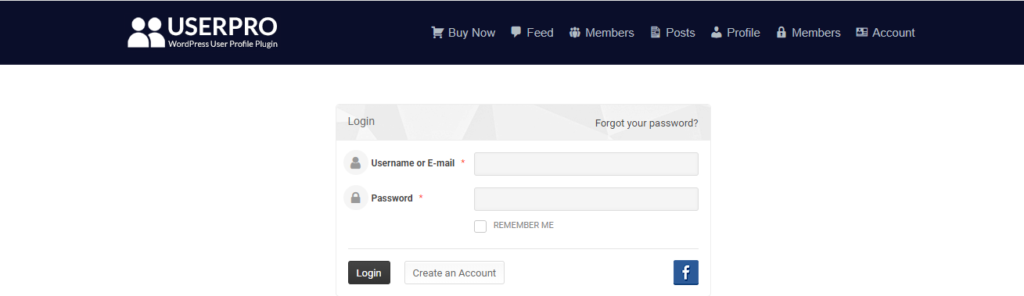
1. Registration and Login forms:
First things that anyone does while creating a user profile page is registration. UserPro has customizable registration forms along with many customizable options. Users can also directly log in from their social media accounts which make the process really instant. It also facilitates control over registration forms so that users can edit only those fields that you allow.
It offers help option to redirect users to support page during registration. The plugin has highly interactive and user-friendly front-end login and also offers registration form roles for automatic assignment of user roles.
2. User Profiles:
User profiles are easy to customize by your desire, and you can design it with your unique style. Users can have elegant profile cards according to your choice. You can add various fields that will help to know and understand your users. It is also very easy to customize the appearances of post authors, and you can also customize or change the layout of the post authors card. It gives you the ability for promoting any specific user to something better by analysing the user’s activity.
3. Viral marketing:
The viral marketing feature will benefit you in connecting with the users more quickly. When any user login with their social media account, UserPro instantly posts a message on their timeline. The automatic post is easy to manage, and admin can edit this post anytime. It also offers an option of adding hashtags so that your users will increase from these posts.
4. Social Network:
You can set social networks for users by using UserPro. Allow users to access and follow each other by looking at new posts and other activities. This will help in elevating your user list and help to increase user engagement. You can also set up a connection between users and add activity feed so that users remain updated about their connections’ activity.
5. Social extensions and plugin integration:
UserPro allows you to integrate add-ons and plugins easily. It offers the feature to connect with different social media platforms like Facebook, Twitter, LinkedIn, Google+, Instagram etc. It also facilitates the change to integrate plugins of various fields and profiles like WooCommerce, BuddyPress, MyCred, SVG Avatars and many more. All these will effectively create an outstanding user profile page.
6. Restriction and support:
You can restrict certain contents, send user invitation and redirect users to desired website or a page through the UserPro plugin. The plugin also provides guides and tutorials to help developers to create customized user profiles.
All the features of the UserPro plugin help to create an efficient user profile page which helps businesses and different organization to understand their users well.
