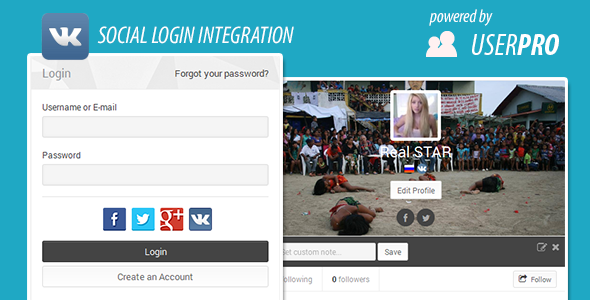
VK.com Social Connect
Add VK.com support instantly to your UserPro powered site, the most popular social network in Russia!
Setup your application ID/key in VK.com admin panel and that is it! This addon will enable automatic sync, and social connect into your whole WordPress site, powered by UserPro profiles plugin.
How to install and setup VK.com social connect:
1. Login to your VK.com account and create a new app;
2. Copy the Application ID and Secure Key from your app settings
3. Login to your UserPro admin;
4. Enter VK.com page and setup your app ID/secret key and make sure that VK social connect is enabled
That’s it. You and your visitors can instantly connect to your WordPress, UserPro powered site with VK.com social account.
